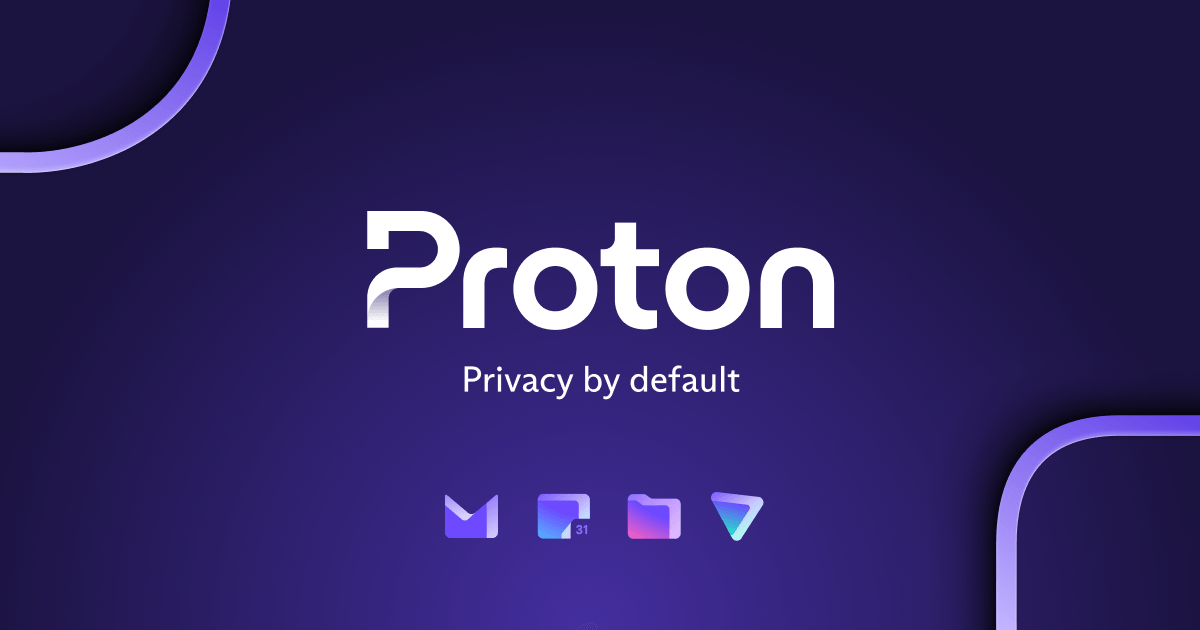type
status
date
slug
summary
tags
category
icon
password
URL
这是一个基于潘多拉项目(PandoraNext)上创建账号的原理
12月9日凌晨一点项目更新到了5.0版本,支持全局CF代理注册官网账号。
这意味着国内兄弟姐妹们注册拥有一个自己的ChatGPT账号难度降低
99%。有人要问这跟自己去官网注册有何不同?我高低能给你凑出3条理由:
- 免梯,这个懂的都懂,不多解释。
- 不受ip注册数量限制,有时间你无限造。
- 能装逼。(其实这一条就够了)
gmail和outlook可以直接注册,而且gmail和outlook通过邮箱别名技巧可以多次注册。 国内邮箱 qq.com 126.com 163.com 经测不支持。其他我还没试过,各位自行测试。
支持的邮箱 (以下邮箱类型,任选其一)
谷歌邮箱
微软邮箱
域名邮箱,无限注册 (需要你有一个域名,并且绑定Cloudflar)
proton邮箱
国内登录ChatGPT账户
可以直接访问zhile大佬的站点进行登录使用,也可以参考官方文档进行部署。
注册步骤开始,打开你部署的PandoraNext(就是上面的窗口),也可到演示站: https://chat.oaifree.com 登录界面点击 Sign up 链接。

输入我们的谷歌邮箱

然后会提示已存在,(谷歌有一个别名系统,在这个@符号前面,输入+1 或者+2

再点继续

这时候会收到openai的邮件

打开邮件后,鼠标右键这个绿色的按钮然后复制链接地址

复制好以后,回到刚才这个页面


填写你的名称

继续

另一种方法 (前提是你得有自己的域名)
登录Cloudflar (点击下方链接跳转到网站)

点击自己的域名,如下




然后创建并继续
去你刚才填写的邮箱查看邮件

点击确认电子邮件地址

验证成功



复制邮箱地址:例如 我自己的 [email protected]
回到这个潘多拉页面,点注册

输入邮箱名,然后设定好密码,点继续,来到下面这个页面

再到你的邮箱里,查看openai发送的邮件



粘贴即可,输入名称,注册成功


最后点这里的Go log in 登录你的账号


登录成功
注册好以后,回到Cloudflar
点这里的创建,可以再新建一个一直循环,无限注册

反馈更新:
- 密码中不可包含用户名。
- 目前已知
.cn(包括.com.cn等).top域名后缀的注册是不被OpenAI支持的。
- 如果报错
the user already exists,可能是由于以上不支持的原因造成。可直接登录试试,还是失败则可确定。
- 目前已知
.com.org.net.io.do.fun.xyz.cc.me.cool.link后缀可注册。
- 作者:Ai-皇帝
- 链接:https://www.ai-hd.com/article/b9b46191-1d73-47d4-a87e-77c2a368e21a
- 声明:本文采用 CC BY-NC-SA 4.0 许可协议,转载请注明出处。